
Online Angel Tree Team Fundraising
Set Up Your Team’s Online Angel Tree to Support the Hawaiian & Pacific Islands Division
Join The Salvation Army Hawaiian & Pacific Islands Division in spreading aloha through the Online Angel Tree campaign. This online fundraising platform empowers companies, groups, and individuals to raise vital support for those in need—right in your local community.
When you purchase a gift through one of our Hawai'i corps' online Walmart registries, your gift will be mailed directly to the corps. All gifts must be received by December 18.
1. Open the Online Angel Tree Fundraising Page
Visit the Online Angel Tree page to get started.
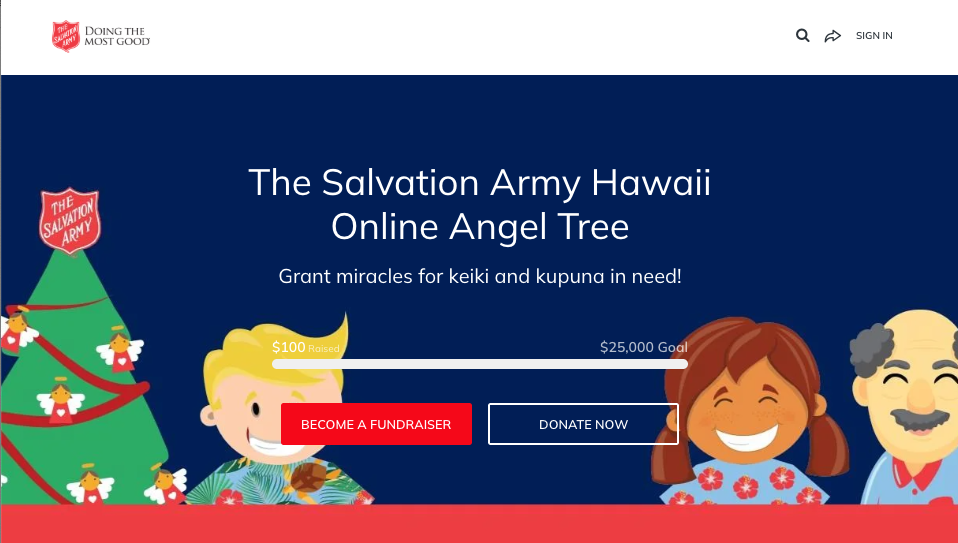
2. Click “Become a Fundraiser” Then “Create a Team”
Select this option to start a company or group fundraising page.
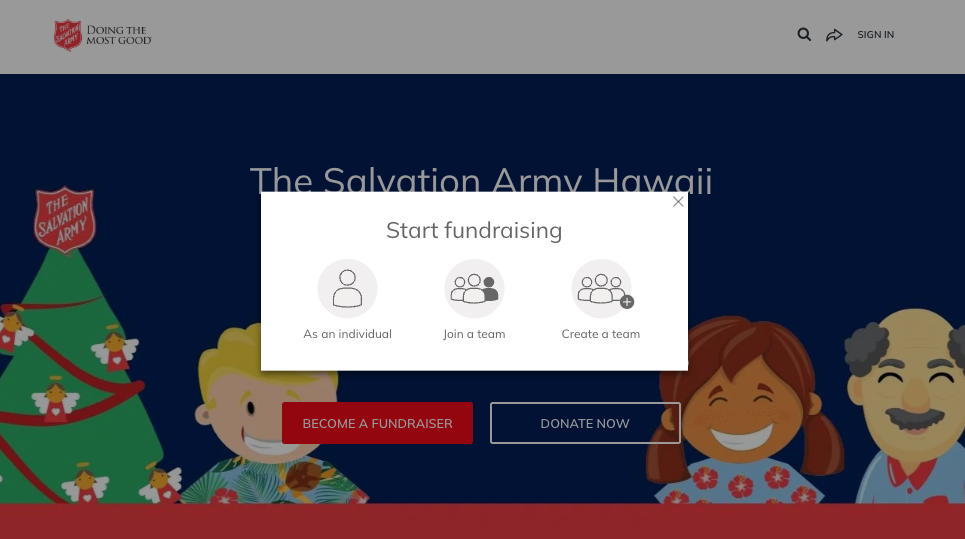
3. Sign In or Create an Account
Use your email address to sign in or create a secure account through GoFundMe Pro, the trusted platform that powers Online Angel Tree pages.
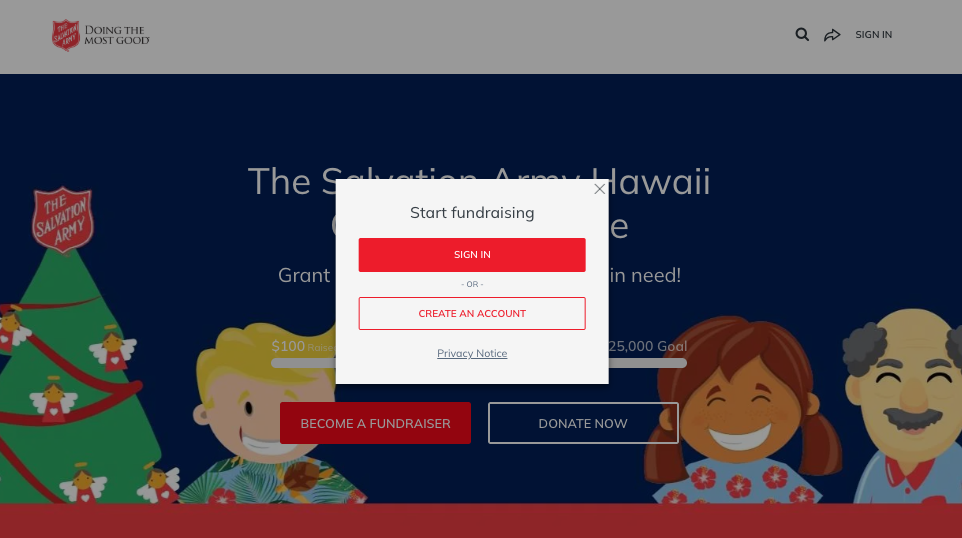
4. Set Up Your Page
- Name Your Team: Enter your company name.
- Set Your Fundraising Goal: Choose a goal that reflects your company’s giving spirit.
- Add a Team Page Headline: Example: [Company name] is committed to supporting keiki and kupuna in our community this holiday season.
- Customize Your Page URL: Create a short, easy-to-share link (for example, /CompanyName).
- Upload Your Company Logo (optional).
- Click “Create Team.”
Your company’s Online Angel Tree page is now live!
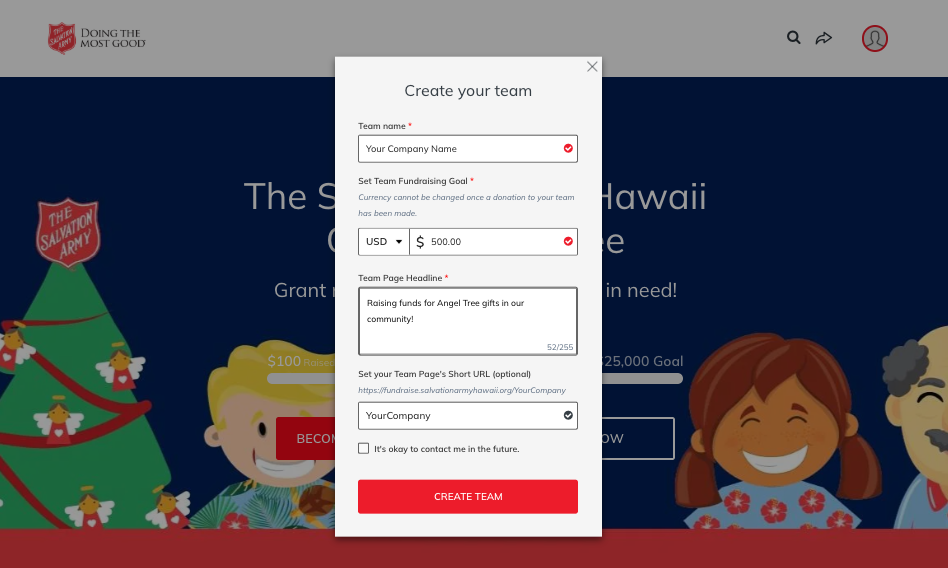
5. Personalize Your Team Page
- Update photos, add your company story, or share a personal connection to The Salvation Army to inspire others to give.
- Team Captains: Learn how to edit your team page.
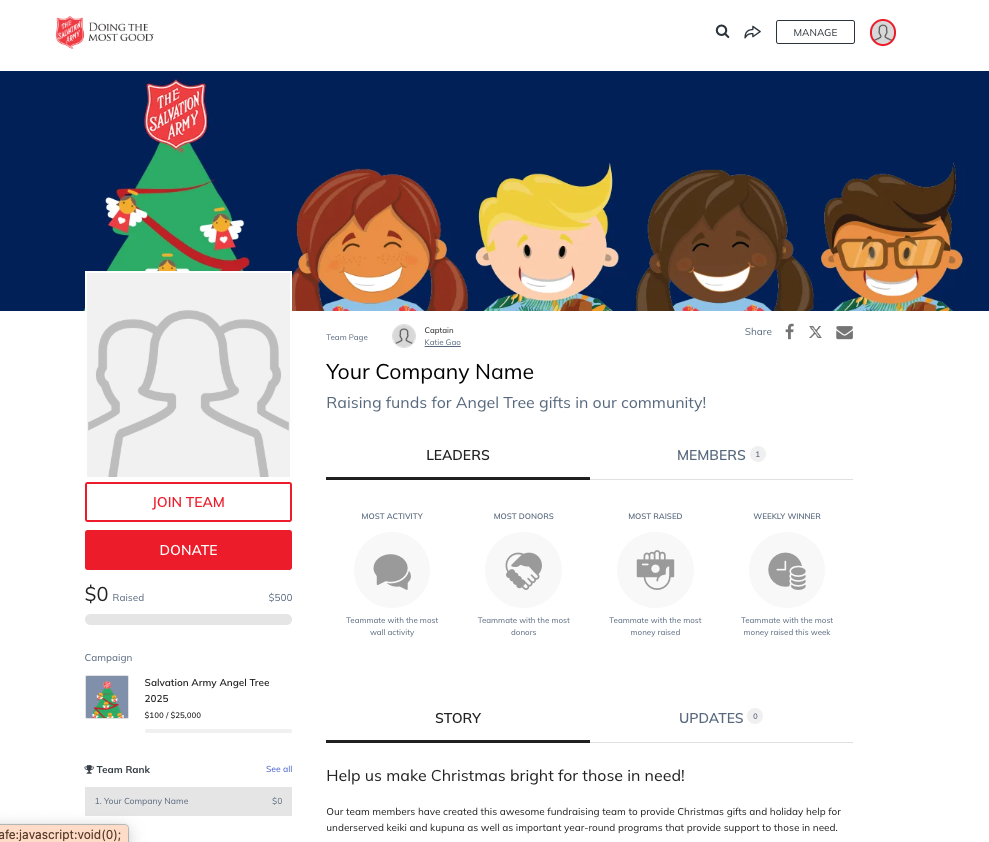
6. Share and Celebrate!
- Share your Online Angel Tree link across social media, in email newsletters, and with your team.
- Encourage participation with the “Join Team” function—departments or individuals can create their own fundraiser-within-a-fundraiser for some friendly competition.
- Donations can be made directly through the red “Donate” button on your team page.
Tips for Success
- Kick off your fundraiser with a company-wide email or meeting. Create a QR code linking to your Online Angel Tree page and post it in employee gathering spaces.
- Share your company’s connection to The Salvation Army—tell your team why their support matters.
- Celebrate milestones (such as reaching 25%, 50%, or your match goal).
- Tag @salarmyhi and your company on social media to spread awareness and inspire others to give!
Need support?
Reach out to your local corps officer, program director, or email aloha.hawaii@usw.salvationarmy.org.